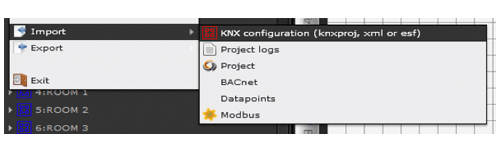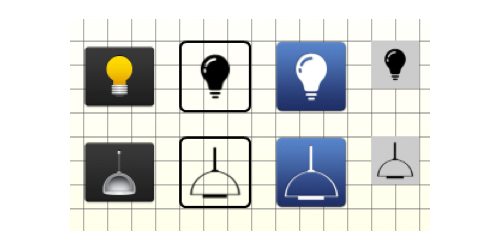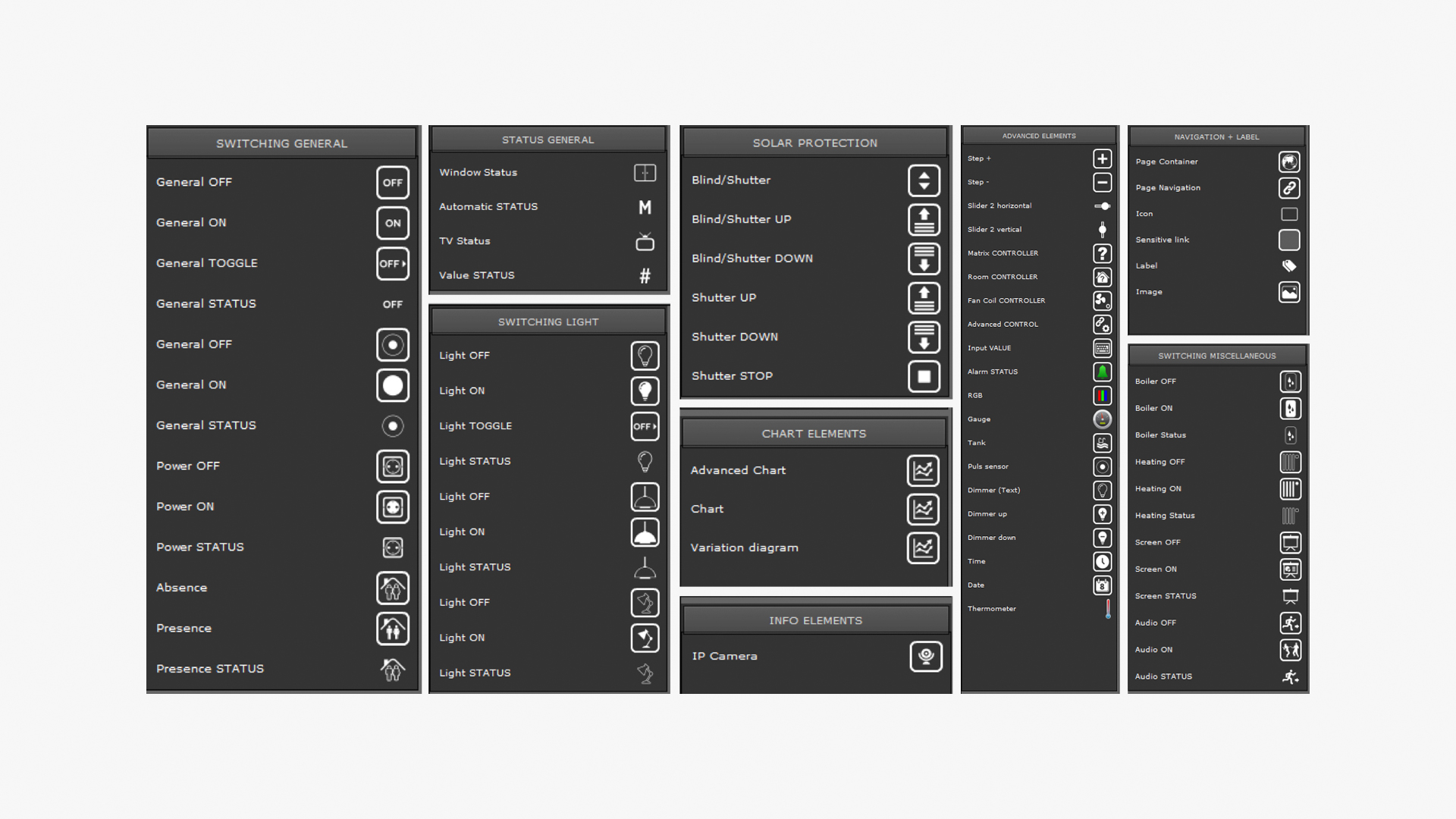Visualization pages
EDITOR
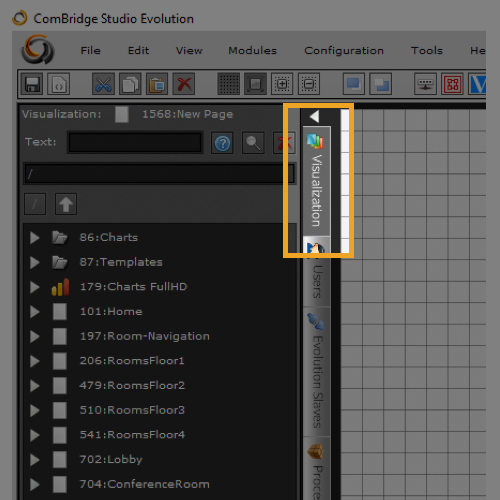
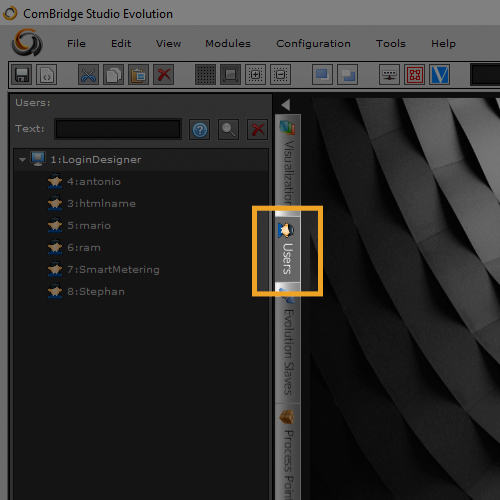
Visualization Users
EDITOR
Data points
EDITOR
Data points to be used in process points:
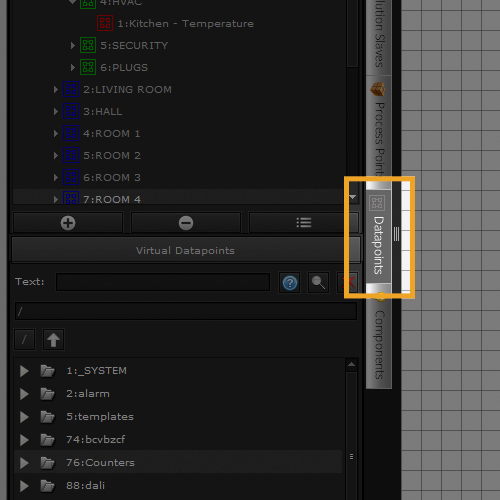
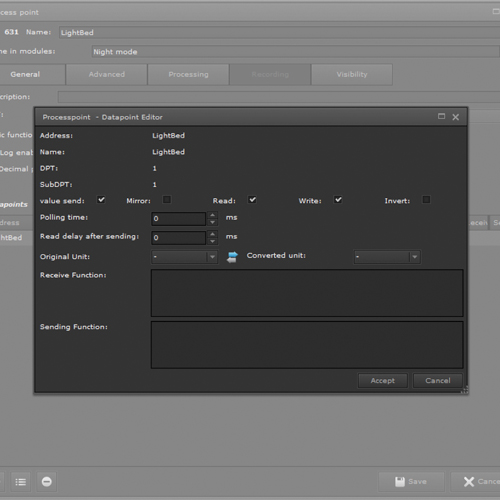
Datapoint Editor
EDITOR
Advanced options for datapoints:
Process points
EDITOR
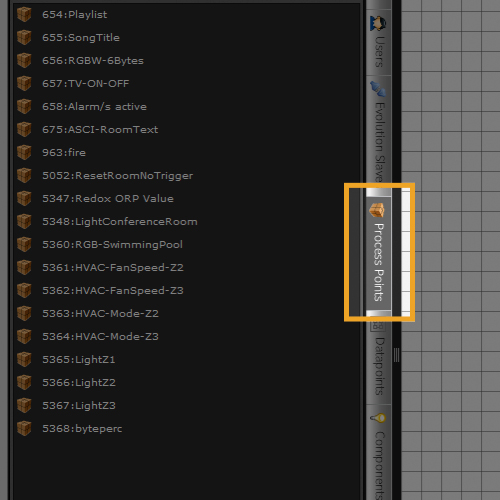
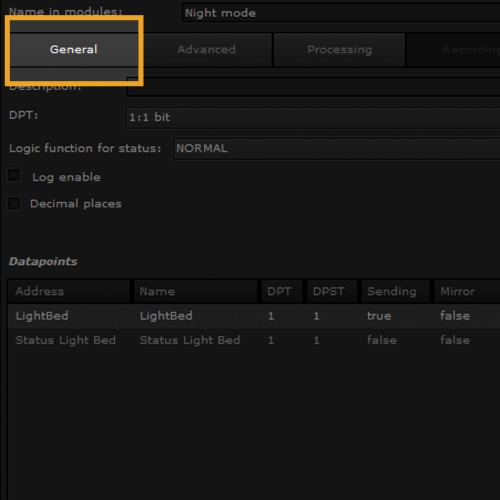
Process point - General
EDITOR
Group data points (i.e., actuator channel):
Process point – General
EDITOR
Very useful options:
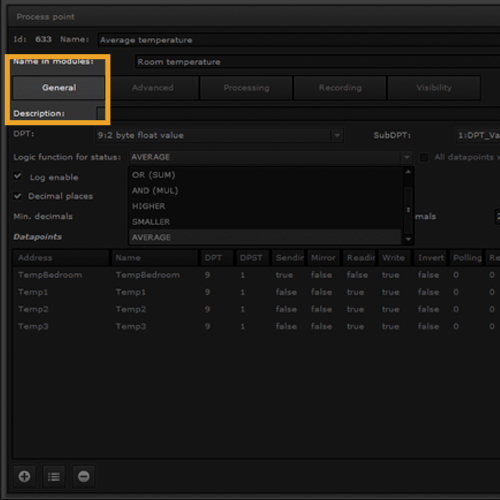
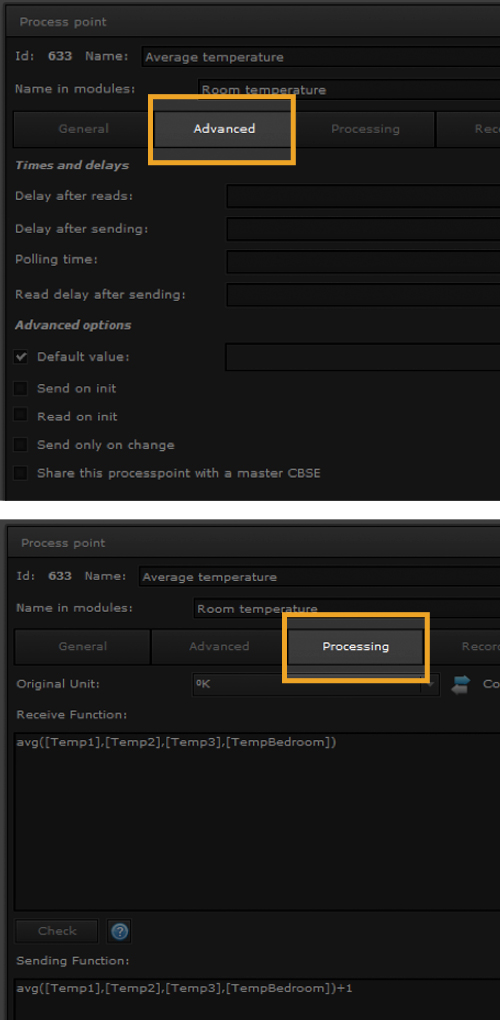
Process point - Advanced
EDITOR
Advanced
Processing
Process point - Advanced
EDITOR
Recording (Log data in database):
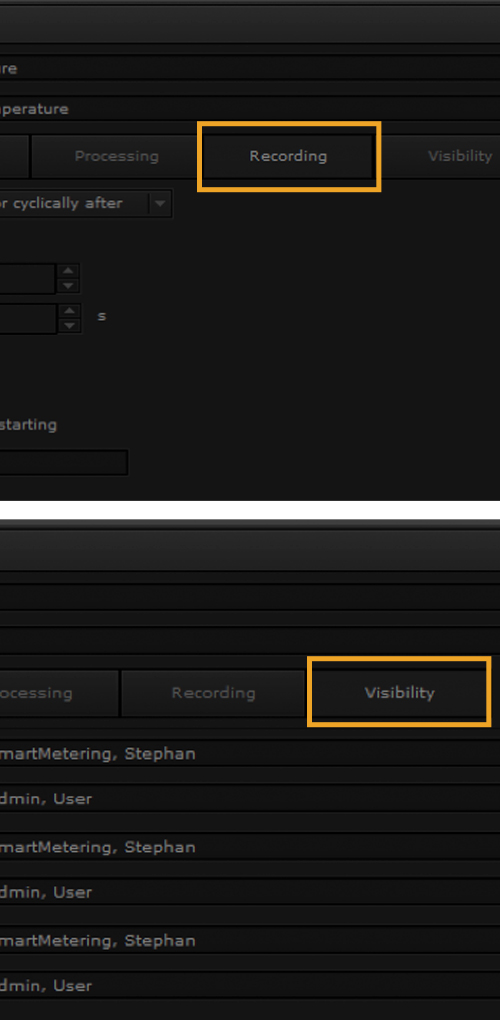
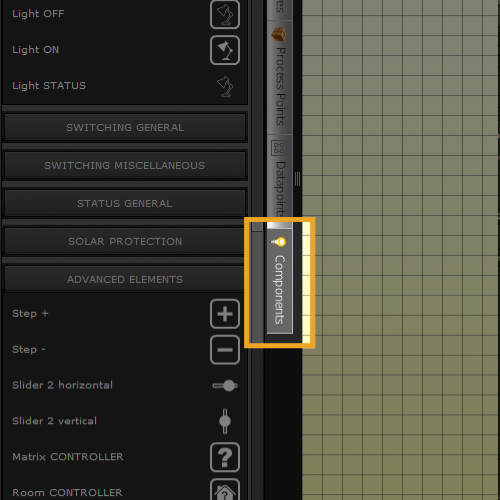
Components
EDITOR
All elements used in pages are called “Components”