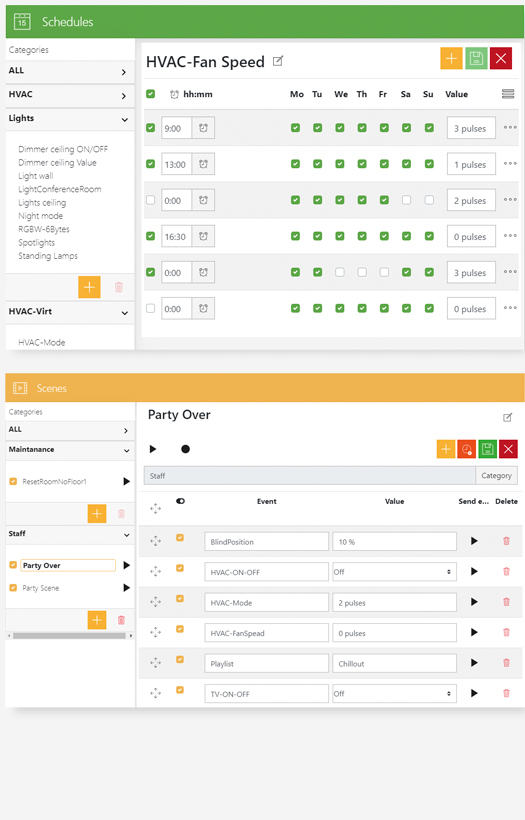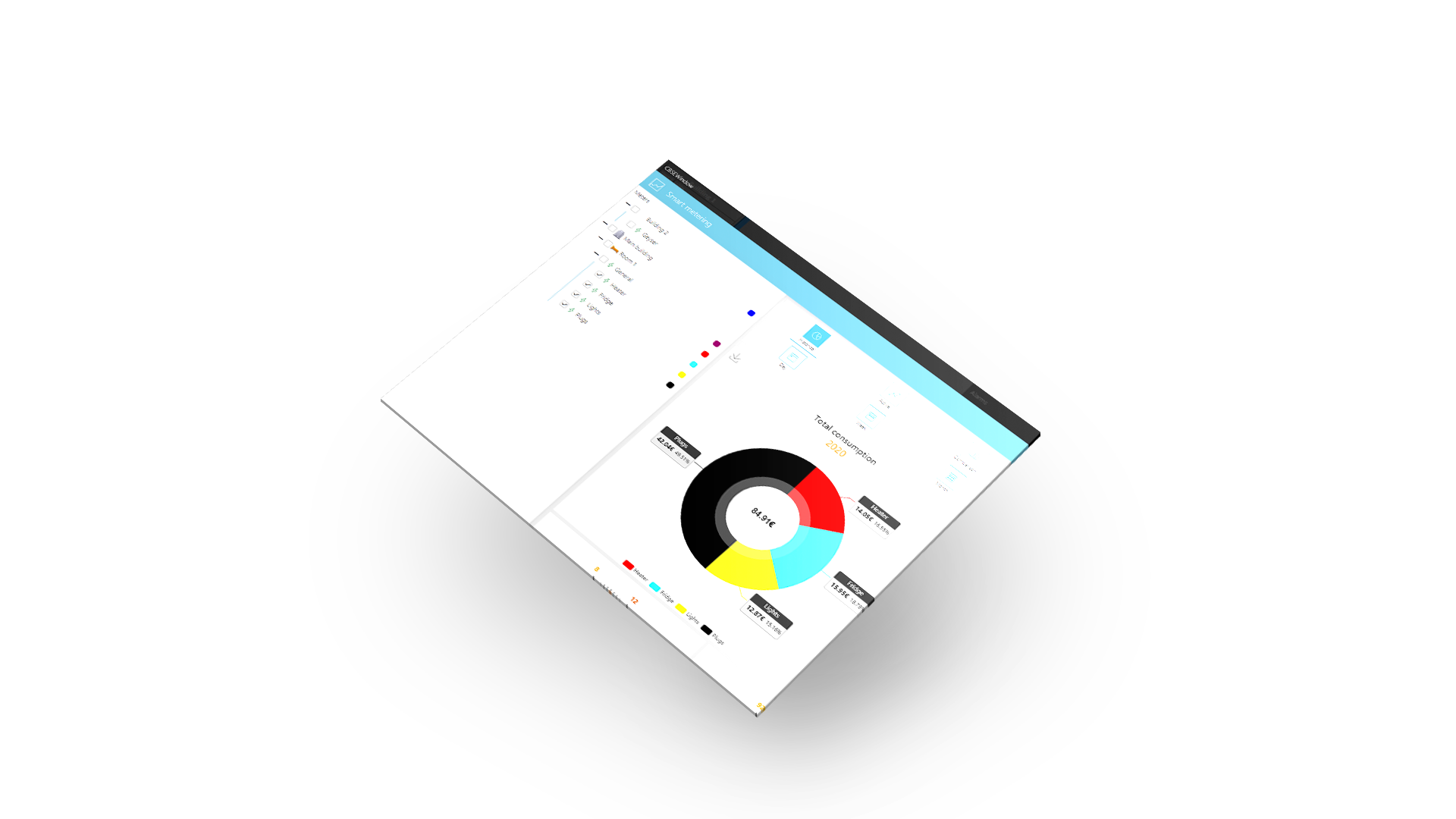
Modules Overview
AUTOMATION TASKS MODULES
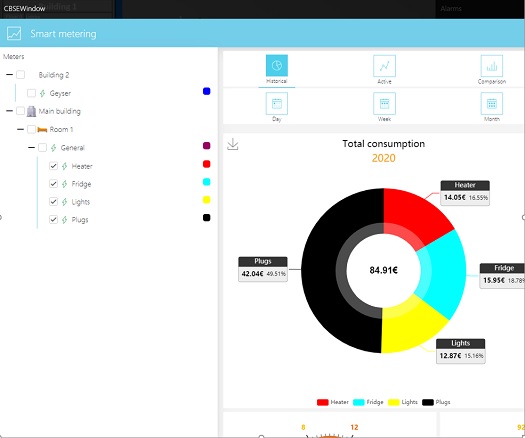
Alarms
Editor
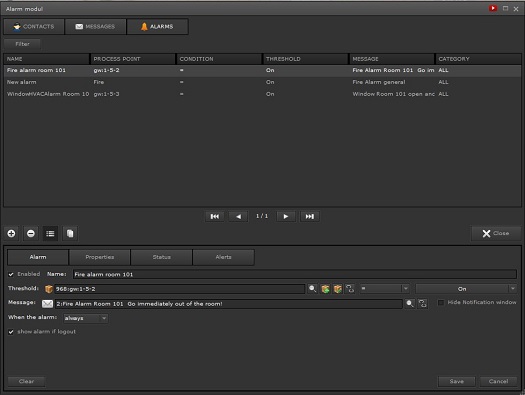
Visualization (HTML5 responsive)
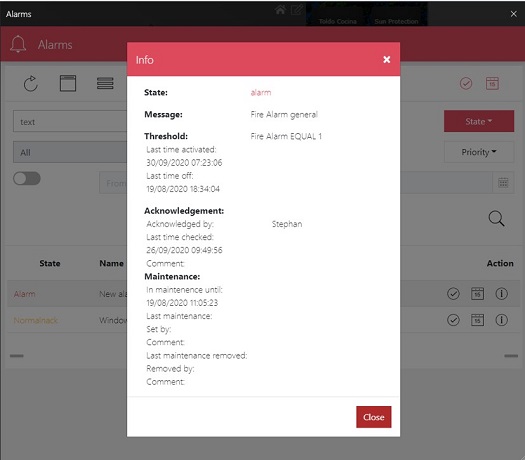
Alarm Log
Editor
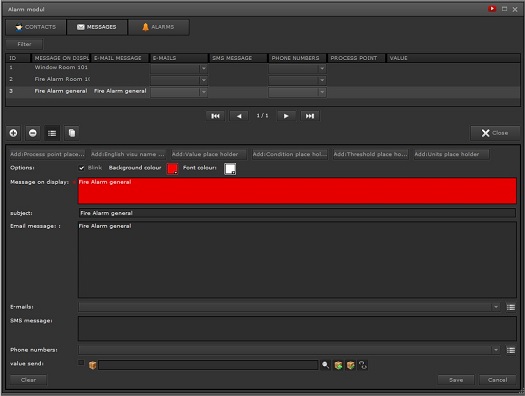
Visualization (HTML5 responsive)
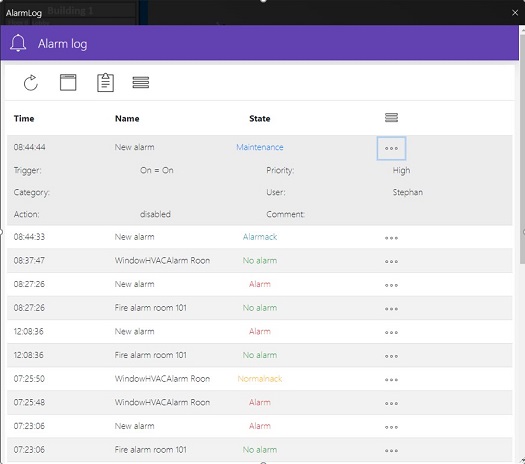
Scenes
Editor
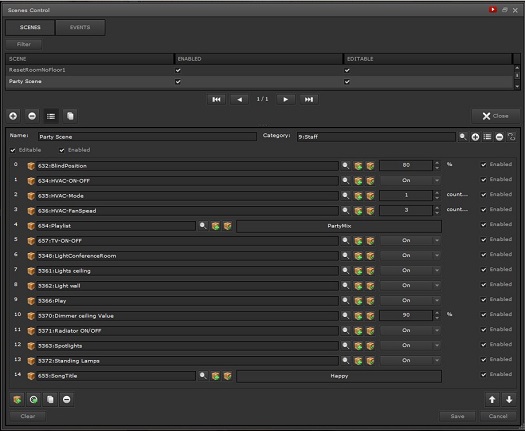
Visualization (HTML5 responsive)
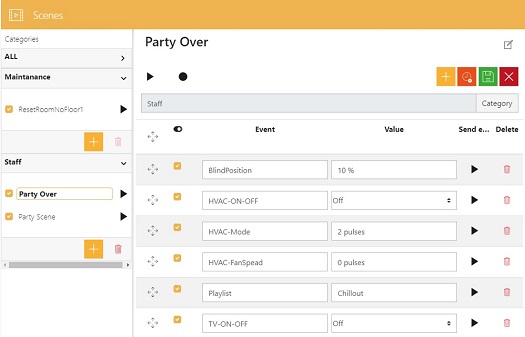
Weekly Scheduler
Editor
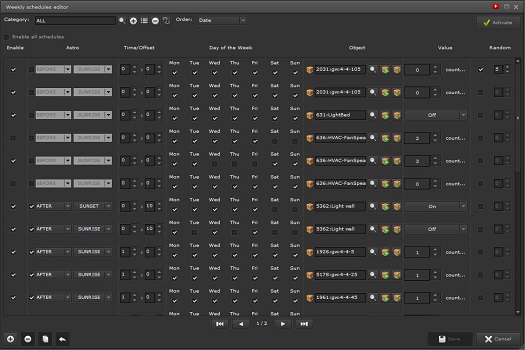
Visualization (HTML5 responsive)
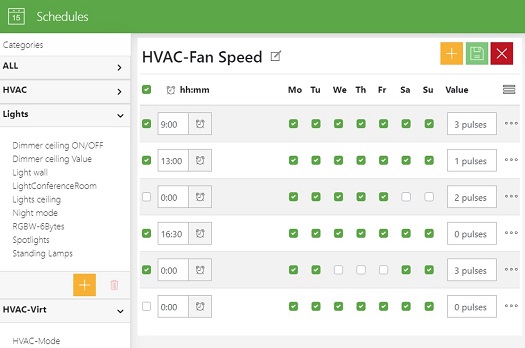
Annual Calendar
Visualization (HTML5 responsive)
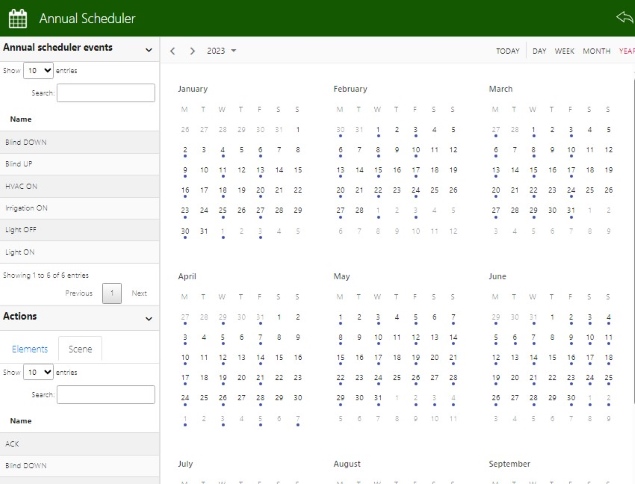
Editor
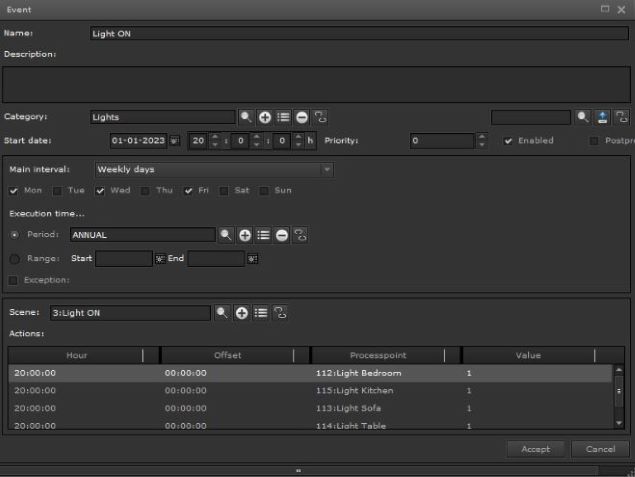
Multiple views
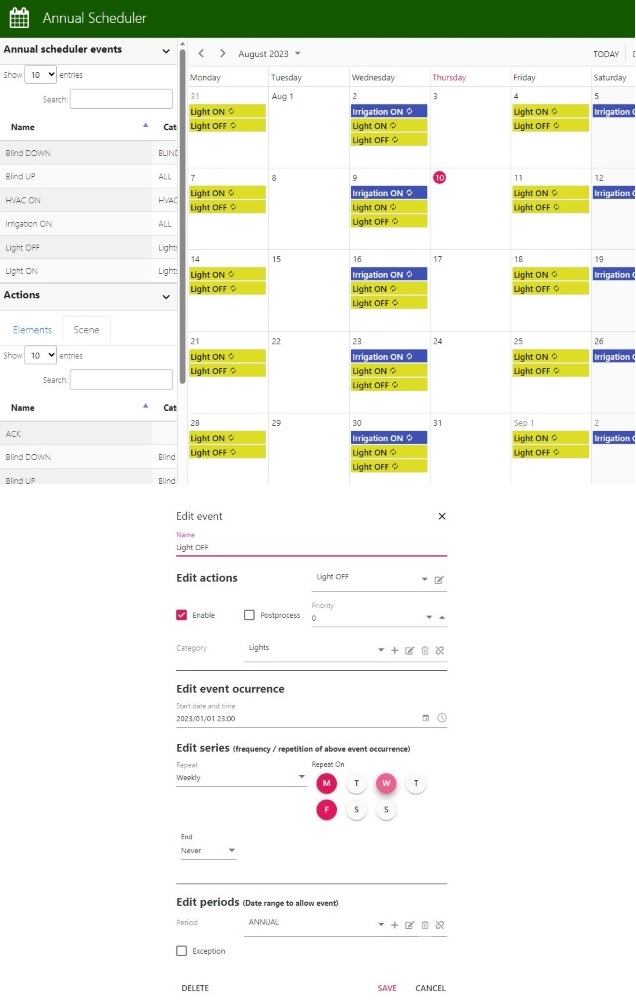
Smart Metering
Editor
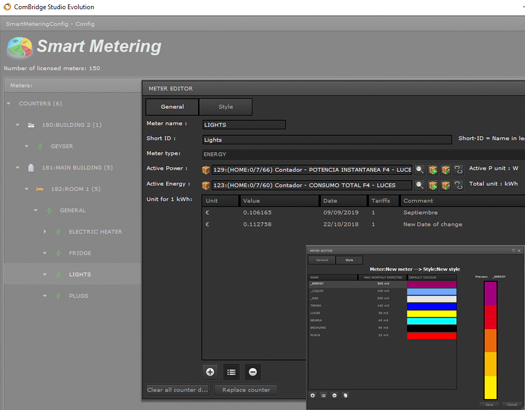
Visualization (HTML5 responsive)

DALI
Editor
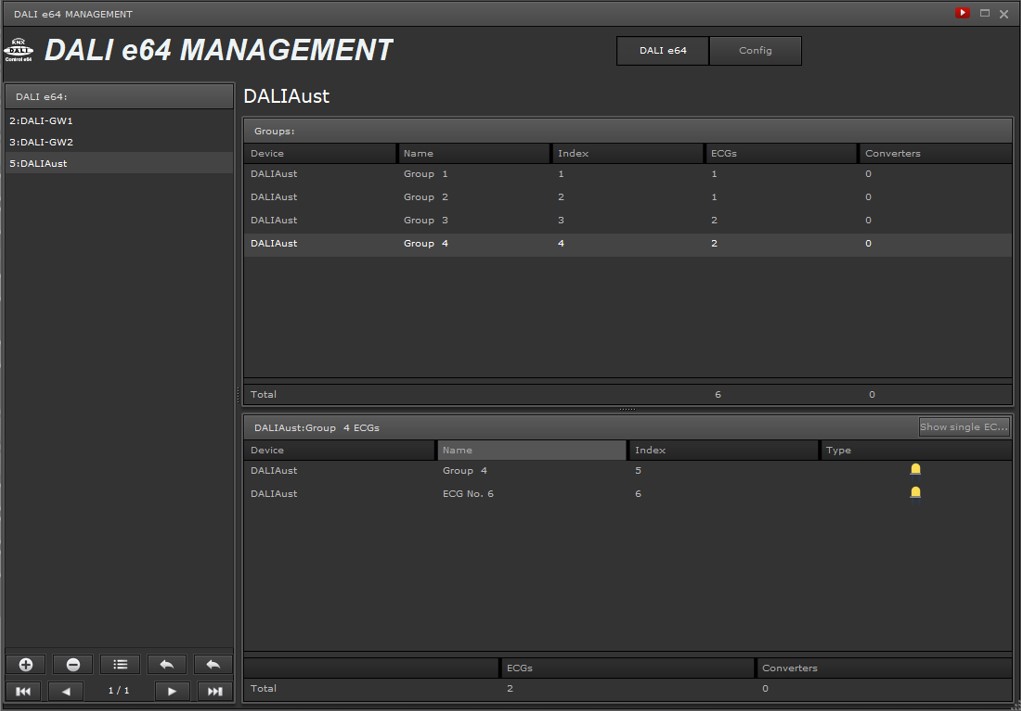
Visualization (HTML5 responsive)
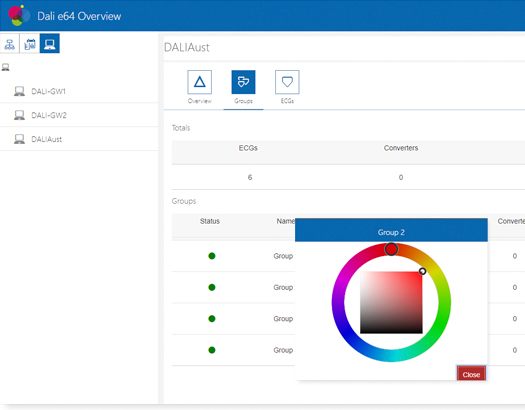
Charts
Editor
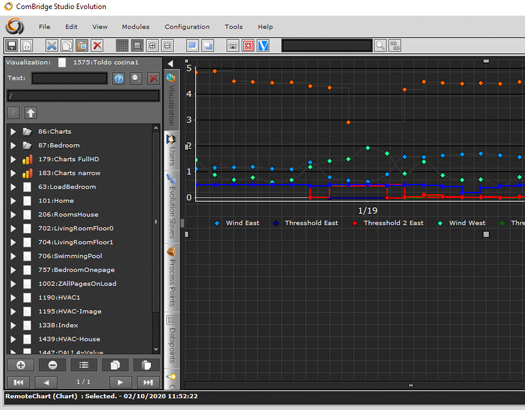
Visualization (HTML5 responsive)
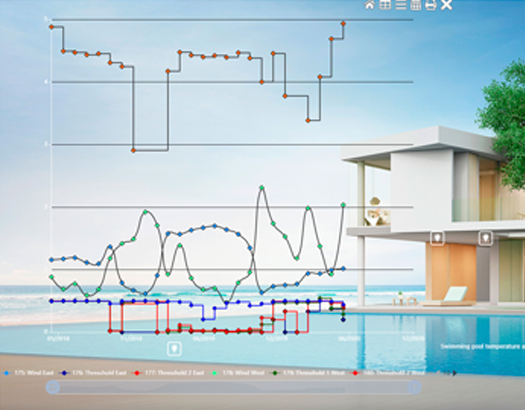
Logic
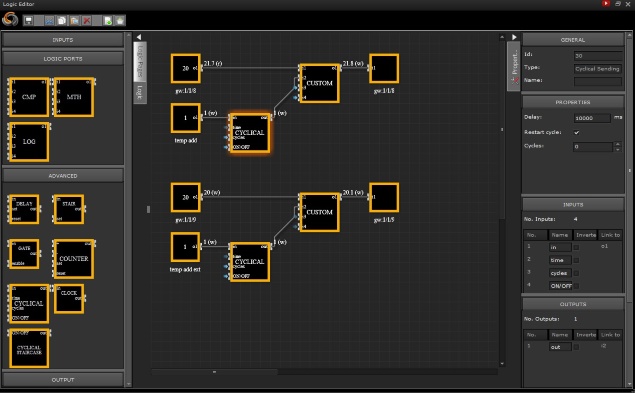
Grafical editor
Online diagnostics
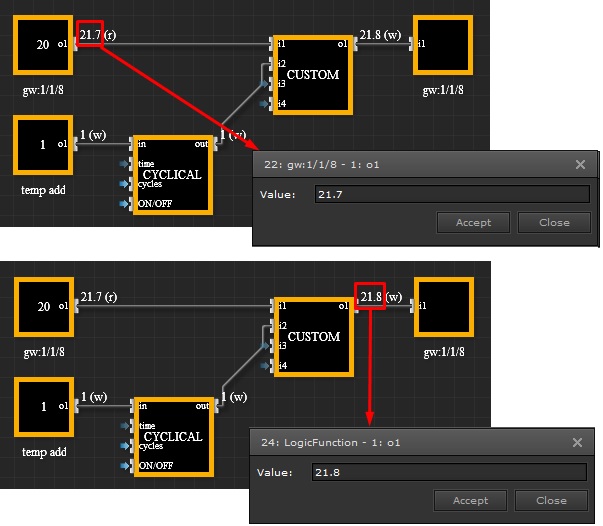
Logic – Built-in operators
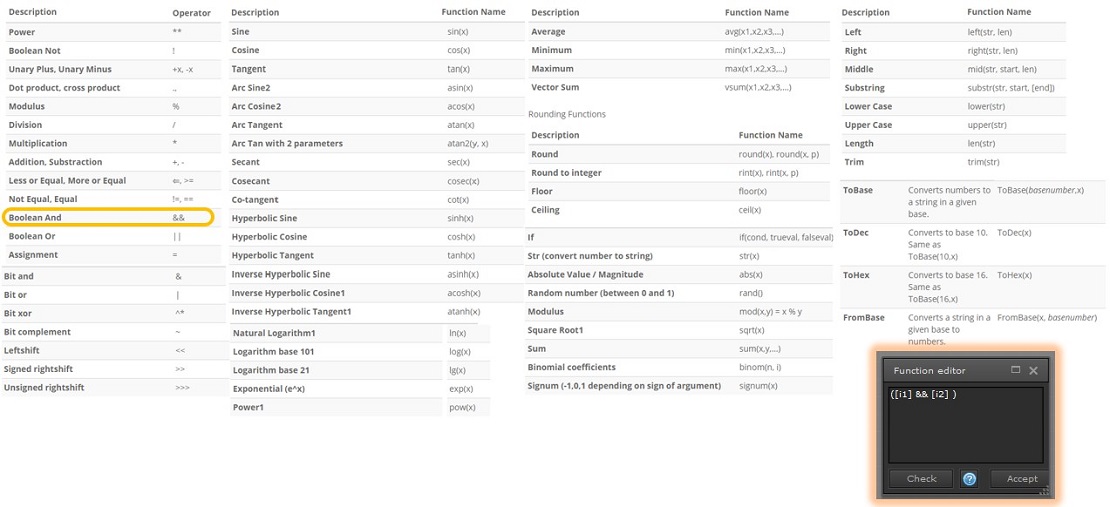
Node-RED
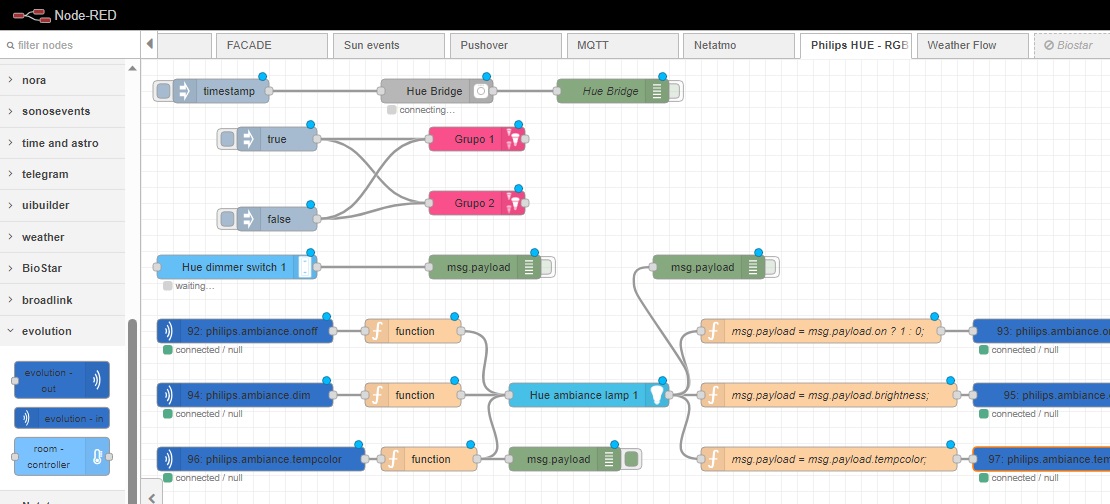
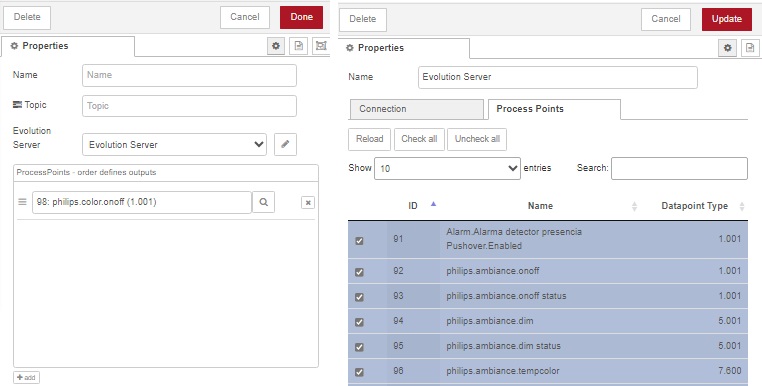
Log manager
Process points
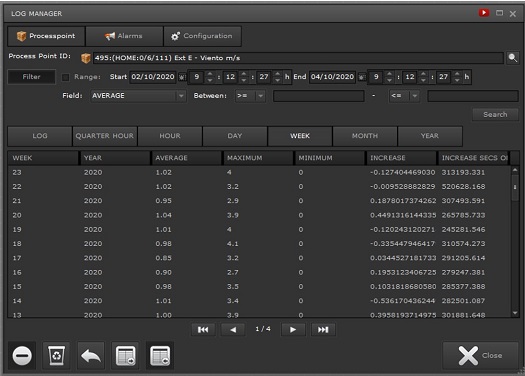
Alarms
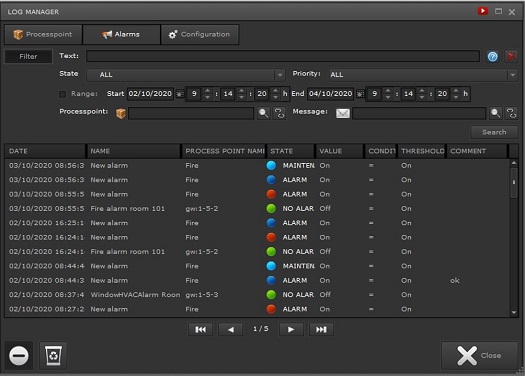
Diagnostic
Diagnostic tree
Log trace panel
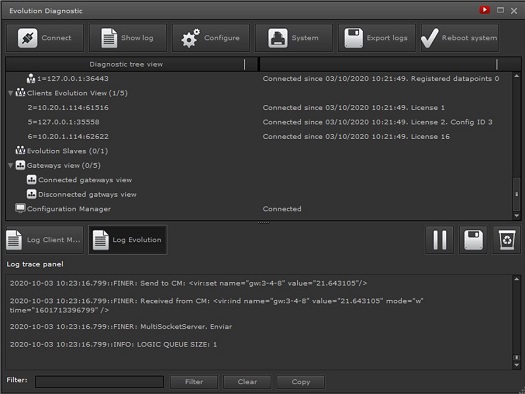
Project info
Tool to automatically create updated invoice of all work done in the evolution project
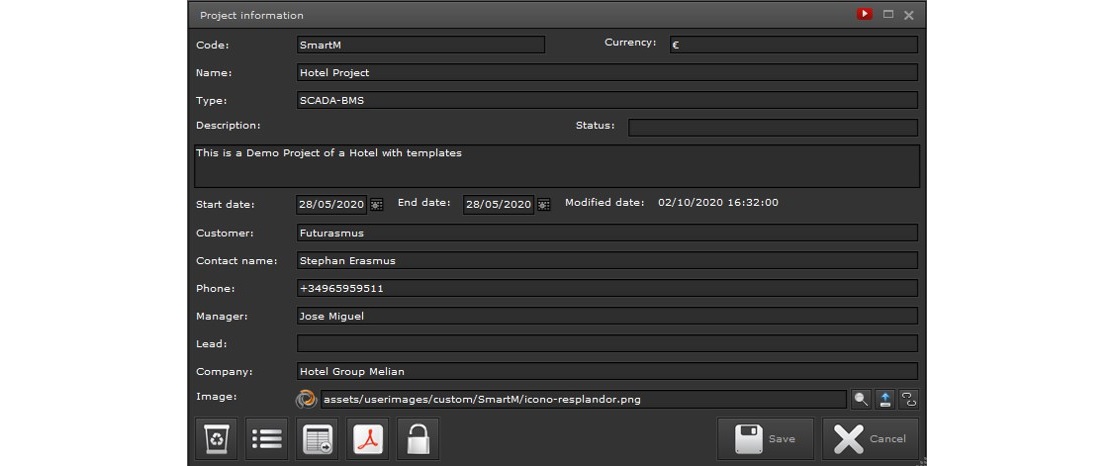
Fill in price of each item of the evolution
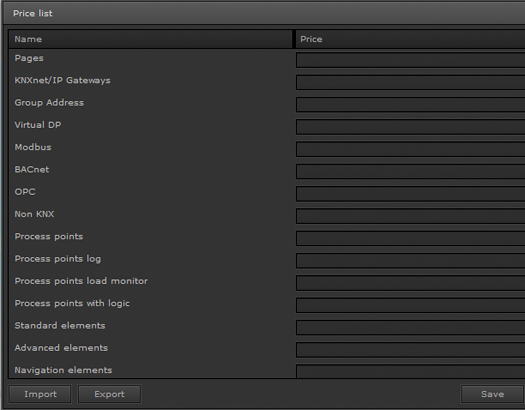
Print PDF with:
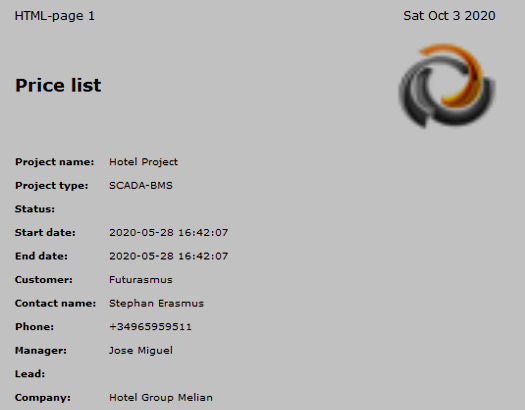
Non EIS
Convert non-standard telegrams in standard process points
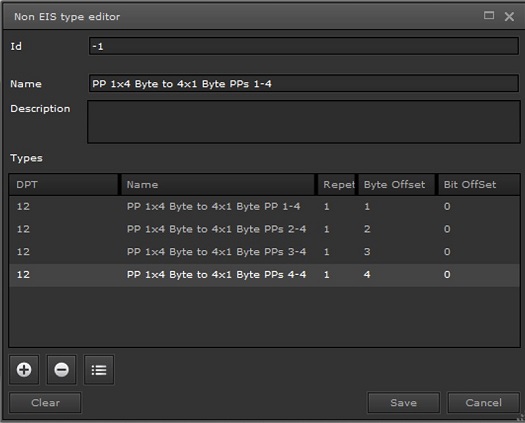
Type editor
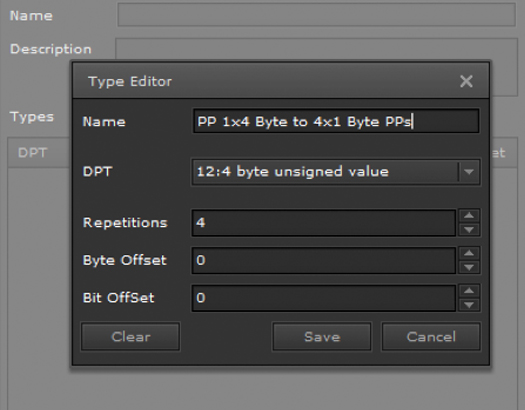
Select in order to extract data the:
Ping control
Supervise any IP device
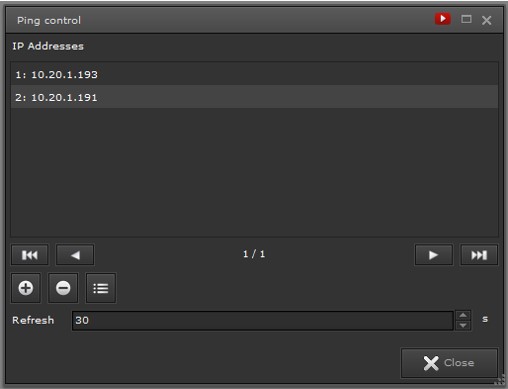
Automatically created Ping Process points
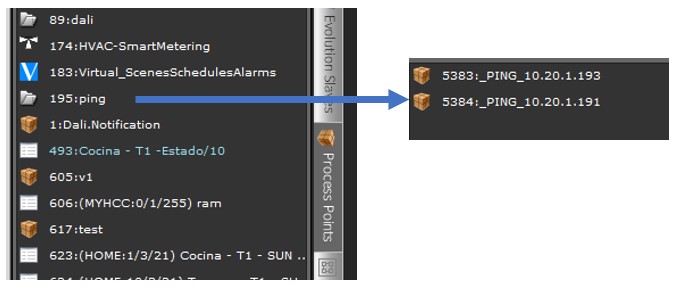
Smart Visu
Editor
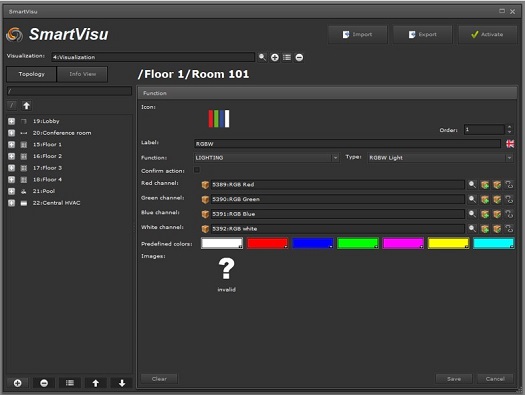
Visualization (HTML5 responsive)
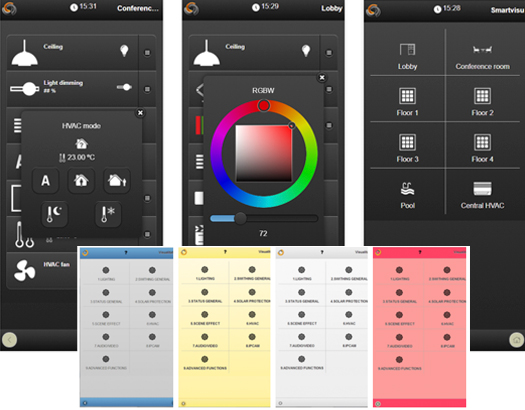
SQLExec
Process point data, stored in the database can be extracted into resulting process points.
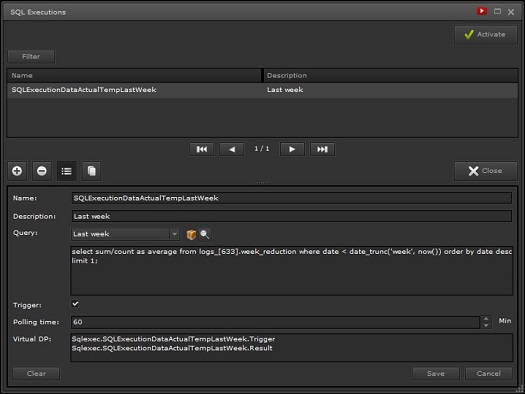
This is done using SQL queries. I.e. Sum/count as average of:
Automatically created data points
.
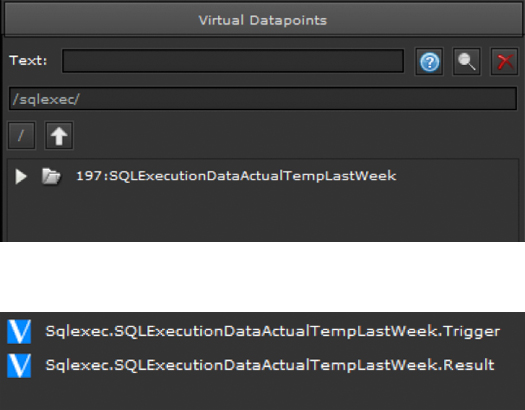
BACnet (Client & Server)
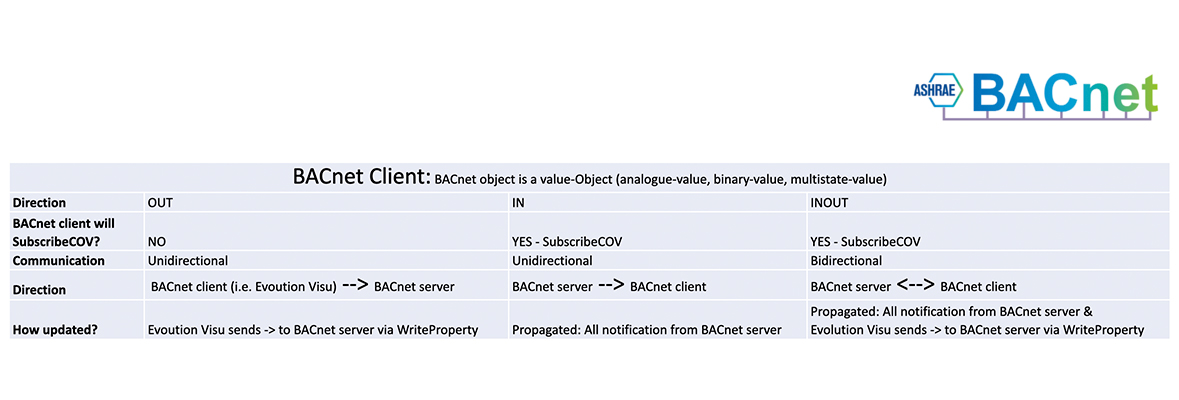
BACnet import – XML file
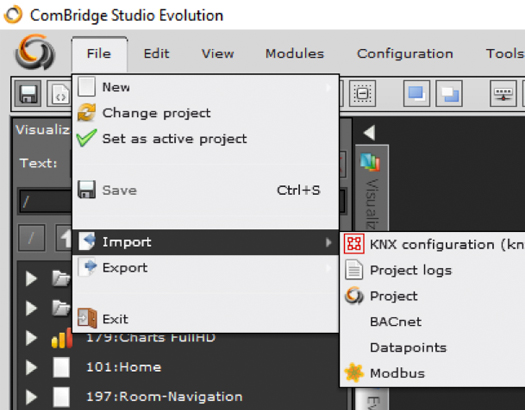
Modbus
Modbus import – XML file
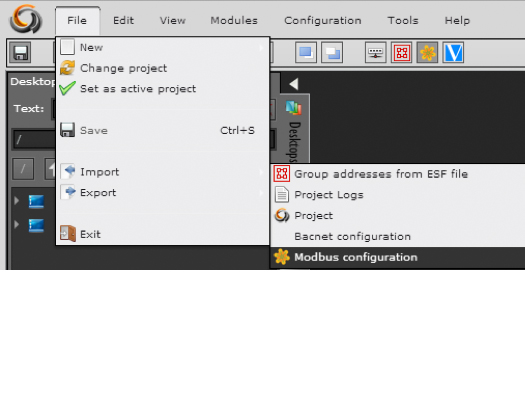
Import WAGO ".sym" files
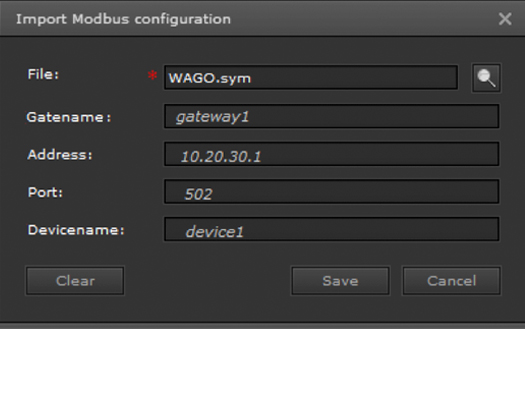
Automatically created data points and process points
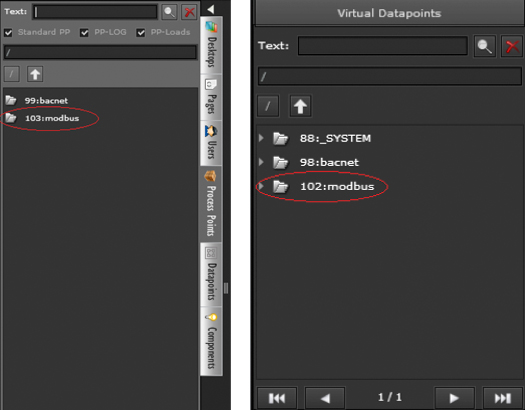
CSV Export
Export Complete project log to a CSV file:
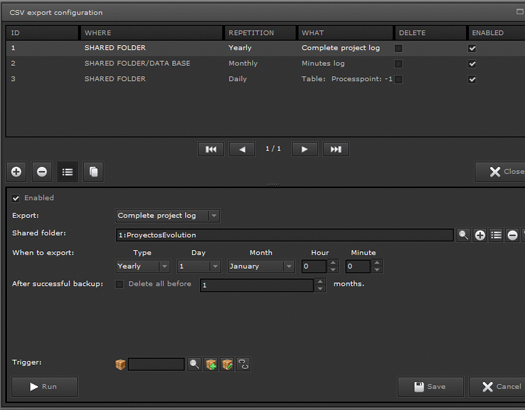
Export Complete project
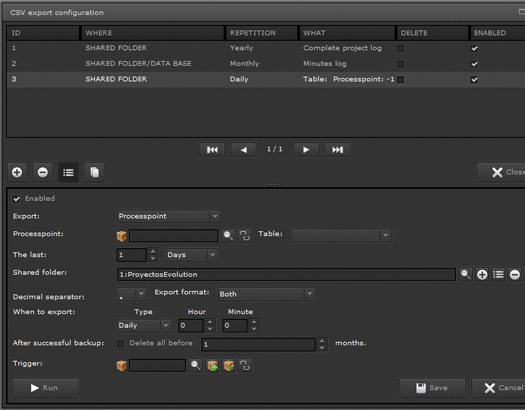
Export Complete process point log to CSV or XML
CSV Export – SQL database connection
Export minutes & alarm log to external database server
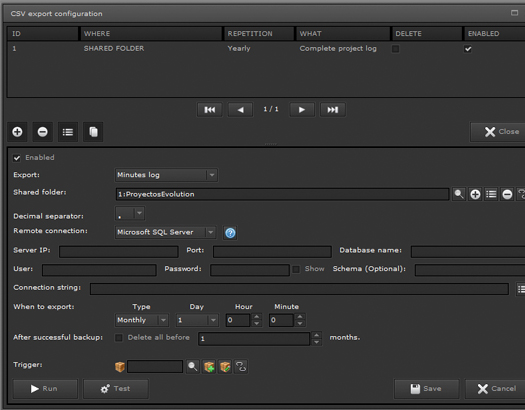
Views available:
.
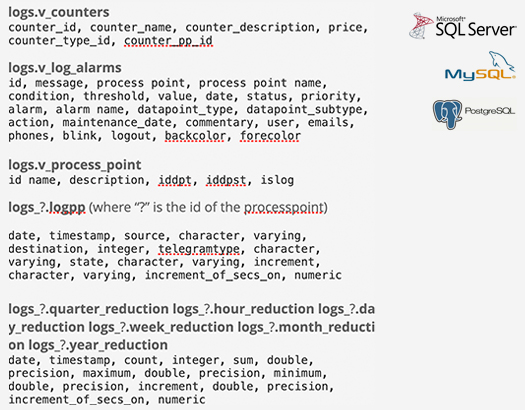
User rights
Editor
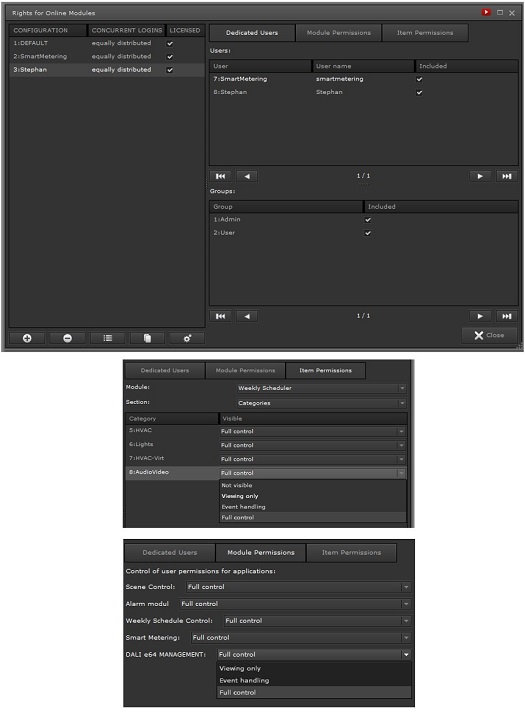
Visualization (HTML5 responsive)